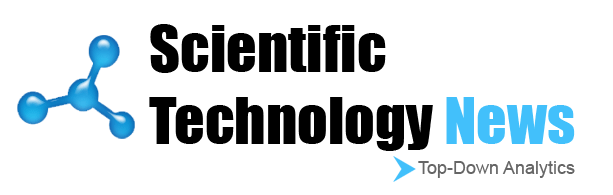Genohm, an Agilent company, has released the latest version of SLIMS, our flagship Laboratory Information Management System (LIMS) + Electronic Laboratory Notebook (ELN) solution.
We strive to meet the demanding needs of the ambitious domain of lab technology. SLIMS is constantly improved to provide the best end user experience, integrated environments, and customized functionality possible.

SLIMS 6.2 comes with new features and space-saving visual adjustments


Extra Context for Data Collection
This version introduces the new Reference Data module to create custom context for data fields outside of the Sources, Diseases, and Products modules. Set up new data types, add them to custom fields, and cover all types of reference data for your lab.
New License Models

Licenses have been streamlined into three models: Named, Concurrent, and Mixed, which can be assigned to Roles to better track access privileges. The metrics are on display in the License module.
De-Cluttered User Menu
The options in the top bar have been centralized into the User Menu, except for Notifications which always remain visible next to the menu. Depending on their permissions, users can update their profile, add a new Avatar to their profile, switch layouts, refresh SLIMS, and logout from the menu.

Further Improvements in this Version
- The style of checkboxes has been changed to switches.
- Notification Setup moved into new Scheduled Jobs module.
- New Groovy can trigger recalculations in related fields.
- Grid widgets centralized in the Grid Templates module, and Vaadin Flows can be used in Dashboards.
- Content Statuses can be created, modified, and deleted in the Statuses module.
- NovaSeq is supported in Workflows with similar integration to HiSeq.
- Output and Unused Input samples can be transferred to the next Protocol step.
- Version panel has been moved into a dropdown to take up less space.
- Custom Fields can be used on the enroll content form.
- Dynamic Filter Expressions can be used on the Product default field.
- A Sort action was added for use with Grid Templates.
Attached below is the SLIMS 6.2 Highlights document that lists all of the new features in this version.